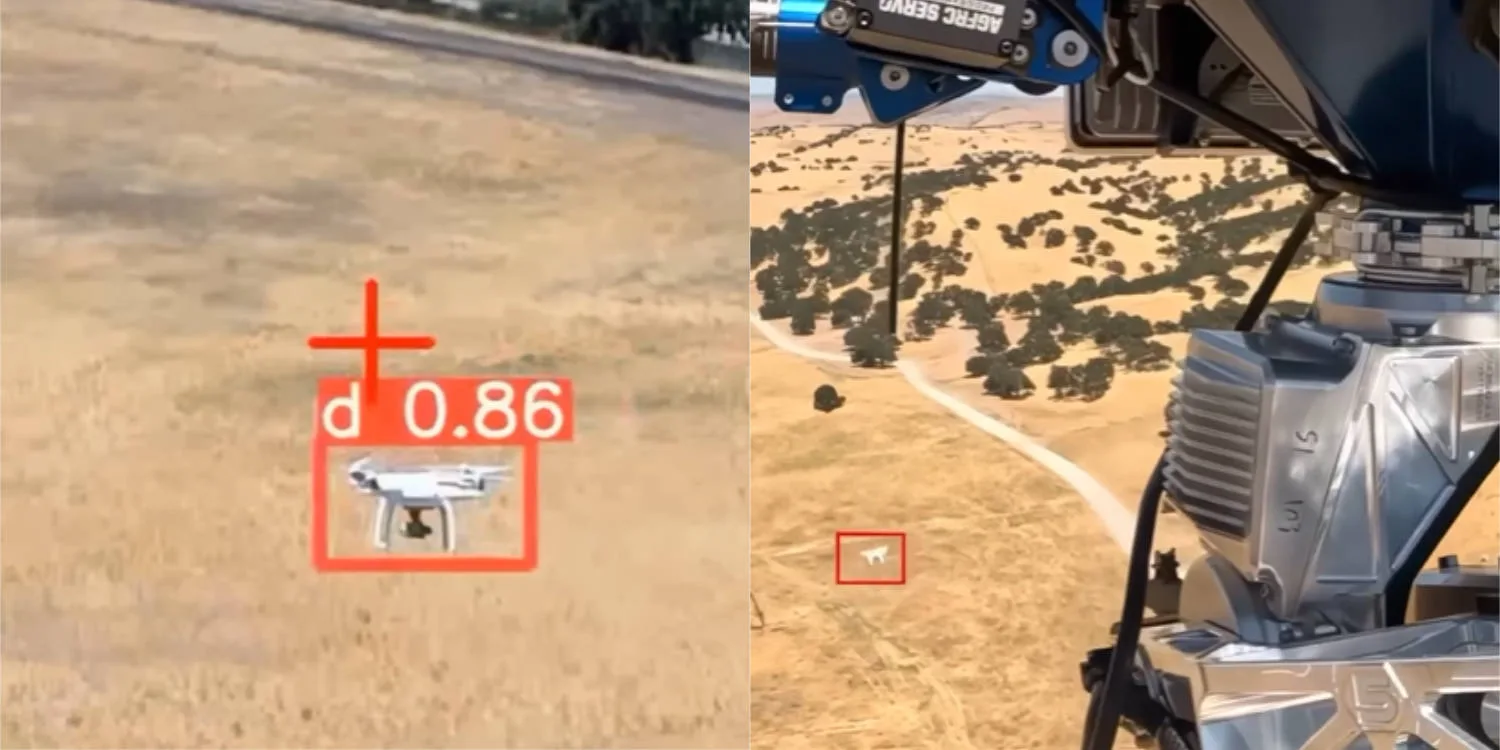The DJI RoboMaster S1 has been out for a while now and we thought we would review it to see what we have been missing out on. Let’s take a closer look at DJI‘s first ground-based robot and see if it follows the same great quality we have come to love from DJI.
The RoboMaster S1 is the first ground-based educational released by DJI back in October 2019. The big selling point of the S1 when it came out was the turret capable or shooting a low-powered laser or gel beads. The impressive but hidden feature of the robot is the coding abilities it comes packed with.
Building the RoboMaster
Firstly, building the S1 was a lot of fun, while still offering a bit of a challenge. It took me about two hours to get through the whole build, with a few mistakes here and there. The instructions DJI includes are clear and well made, making it almost impossible to not be able to build the RoboMaster S1.

The turret
The turret is the standout feature of the robot with the ability to shoot a laser as well as gel beads. The turret is on a two-axis gimbal that allows it to move from side to side and top to bottom. To keep the turret safe for kids, DJI stops it from shooting the beads when angled up more than 15 degrees.
Controlling the robot
For this review, DJI sent over the controller as well, which allows you to plug your phone or tablet in to add the function of a trigger and joystick rather than just using the on-screen controls. While it’s nice to have the tactile control of a joystick, it’s not required. You can also control the RoboMaster S1 just with your mobile device, by coding the robot, or via the computer.
Endless possibilities
The RoboMaster S1 comes with a set of extra ports built into the sensors that allows you to expand the robot with third party sensors, controllers, and accessories.
Coding the robot
As it is an educational robot, the S1 can be controlled using Scratch right in the app as well as Python. The robot can also be connected to a computer to be coded as well. You can also control the accessories connected to the analog module to get the RoboMaster doing exactly what you want it to. It also comes with an infrared distance sensor to give the robot object avoidance.
Outcome
If you are looking to get your child a product they can build and have fun with while still providing an educational aspect, the RoboMaster S1 is a great choice. You get the great software support from DJI along with the quality hardware we have come to expect from DJI. The RoboMaster S1 is also great if you are wanting a fun way to learn to code and almost instantly see your code in action!
You can pick up the DJI RoboMaster S1 from DJI’s online store for AUD$899 and the RoboMaster S1 Play More Kit for AUD$1,078. If you are in the US, you can get the RoboMaster S1 for $549 and the Play More Kit for $658.
Thanks to DJI for sending out the RoboMaster S1 for review purposes.